Download this “How To” as a PDF
Introduction
Whether you’re looking for your first job or applying for graduate school, your first step is to develop marketing materials. You need to sell potential employers and advisors on YOU. A strong résumé or curriculum vitae (C.V.), paired with a cover letter tailored to the opportunity at hand, is the key document that will get their attention.
Though the overall use of these documents is similar, a résumé differs from a C.V. in length and purpose. A résumé is typically 1-2 pages and summarizes your education, experience and skills relevant to the position to which you are applying, whereas a C.V. is more in-depth, detailing teaching experience, publications, awards, and many other aspects of your career. A résumé is often requested for entry-level jobs, internships, and positions that are expected to have many applicants, whereas a C.V. is typically requested for academic and scientific positions (e.g., graduate school). Generally, a position listing will specify which document is expected. The key difference between these two documents is that a C.V. includes everything you have accomplished that is relevant the targeted job, whereas résumés showcase only a handful of your professional qualities, and may involve a bit more strategy to develop.
Getting Started
Before you even start applying for jobs, we recommend developing a fully-detailed document with all of your accomplishments, experiences and achievements. Not keeping up with this document may lead you to forget various professional experiences and achievements on your C.V. or résumé. While building this list, include sections typically expected in a C.V., leaving room (and a reminder) for professional growth. Include specific dates of employment, membership, and training. Keep this document updated. When you need to apply for a position, use this as your base document, removing irrelevant information and re-organizing the remainder in a new document identified by the date.
Résumé Development
Usually résumés follow a format that starts with a heading at the top of the page, a written professional profile section, a bulleted list of your relevant professional experience, and a shorter list of less important but relevant professional endeavors. Below, we provide a few tips that may help improve the content of each section.
Heading
This section should have your relevant contact information. Your heading may also include a descriptor of the professional field you most closely associate with (i.e. “stream ecologist”, “non-native biologist”, “quantitative ecologist”). However, choose your professional field carefully; if this descriptor makes you seemingly less competitive for the position do not include it. If you are not yet established in a particular field and do not feel comfortable with using a particular description, do not feel obligated to do so.
Professional Description/Profile
Your professional description/profile should be a length of 5-10 lines. This section includes your professional character strengths (i.e. performance-driven leader) and usually a quick background about your work experience and skills. If the job description asks to include a cover letter, make sure that what you write here is not redundant. Or, possibly, do not include the professional profile section at all. However, jobs with large applicant pools, like federal positions listed on USA jobs, often do not ask for a cover letter, thus in those instances, this space could be used in replacement of a cover letter.
One trick that I have found to be effective for writing a professional profile is, instead of writing a somewhat generic background, use this section to concisely describe one or two examples of cool stuff that you have done related to the job advertisement that makes you stand out from other applicants. See this fake example of a professional description for a research scientist position in Alaska.
EXAMPLE: Professional Profile
“I am a results-driven scientist with a strong leadership background and extensive field experience. My research in the Tropics, which resulted in five peer-reviewed publications, makes me a strong candidate for this position. First, from my work on climate warming on tropical fishes, I have developed different and unique perspectives on the effects of climate change compared to other applicants that may have a background with more temperate and arctic species. Likewise, my experience working with Amazon fisheries taught me how to conduct research in systems where science resources are limited. These skills, along with my other professional accomplishments, will make me an effective scientist working in remote Alaska on climate change-related issues.”
This style can be used for any type of job. For instance, if you are applying for an undergraduate internship, then examples could come from class work or volunteering experience.
This type of career statement in résumés has worked for me. However you may prefer a more traditional type of career statement found in the example résumés.
Professional Experience
Content in this section should vary depending on the job you are applying for. The important point to know is that what you include in this section should be skills that are both 1) relevant to the job you are applying for and 2) your most high-impact professional attributes. This space is prime real estate; therefore you want to have your most standout and relevant accomplishments here. Often, information in this section is bulleted. Your professional experience section should take up most of the room on the résumé.
If you are applying for a research scientist, post doc, or PhD listing, then you may want to use this space to include your published manuscripts that are most closely related to that job. Or, you may want to include other academic accomplishments, such as funding awards and awards of excellence. If you are applying for a mid-level field biologist position, highlighting your previous work experience at other jobs or your education background may be a good use of this space. And, if you are applying for an undergraduate internship, listing courses you may have taken with a distinguished professor, or relevant volunteer experience may be effective. Listing activities and experience gained with your Student Subunit would also be helpful.
It is also important to maximize the information in each bullet, but at the same time minimize space. For instance, use hyperlinks to publications, instead of listing your name, page and volume numbers. Getting rid of this information could free up space to include the journal’s impact factor or the number of citations. If you are highlighting a class you took that is relevant to an internship, hyperlink the course description, or the professor’s web page. Here are examples of two bullets I have on my résumé.
Relevant Publications* and Funding Awards⌖
* Climate Extremes Drive Changes in Function Community Structure. Global Change Biology. Impact Factor 8.22, Journal Ranking: 1st in Biodiversity & Conservation (42 journals) & 4th in Environmental Sciences (216 journals); Press release in FIU News
⌖ Funding award of 10,000$ U.S.-Using interannual variations in the hydrologic regime to predict spawning, recruitment, and angler catches of a recreationally important fish in the Everglades. Everglades Foundation Student Scholarship (7% proposals funded); Press release in Fish Sense Magazine & FIU News
Secondary Professional Experience
This section should be the last section of your résumé. This section could include less important accomplishments that may be relevant to the job opening, such as affiliations with professional societies or potentially your educational background. Otherwise, you may want to use this space to highlight accomplishments that are impressive but outside the scope of the job description, such as awards of excellence that may be in a removed field.
Curriculum Vitae Development
As aforementioned, a C.V. is typically more detailed, and therefore longer, than a résumé. It synthesizes your career in one well-organized and thorough document. Information in your C.V. might include:
- Academic background
- Work experience
- Teaching and mentoring experience
- Publications, including peer-reviewed manuscripts, book chapters, popular articles, and white papers
- Presentations, including professional papers and public presentations
- Awards, scholarships, and special recognitions
- Grants and other funding
- Professional affiliations and involvement
- Volunteer experience and community involvement
When applying for a position, these sections should be organized and detailed to best fit the position. For example, when applying for a doctorate position, you may want to focus on your academic performance and awards, teaching experience, and publications. In contrast, when applying for a management position, you may want to focus more on your work experience, team leadership and supervisory skills, and communication skills. The order of presentation should reflect each section’s relevance to the specific job.
A C.V. can grow very quickly (especially the “base C.V.” recommended to keep in your files). So, trimming less relevant information is important. What to trim can take some thought, and like other aspects of the C.V. and résumé, may be dependent on the job you are applying for. For instance, if you are applying for a primarily research post-doc, trimming information related to your teaching accomplishments or outreach may be wise.
Most often, what ends up taking up a lot of space on C.V.s are professional presentations. After finishing your PhD, you may have presented over 40 talks and posters, and if you include every one on your C.V. most likely employers will not notice any individual presentation. In this instance, we recommend trimming presentations that may be less relevant the job, or if they are all relevant, include only presentations at national or regional meetings, or maybe only include presentations from the last three years.
Cover Letter Development
Although a cover letter is the first thing people will see when reviewing your application materials, we recommend it be written after résumé/C.V. development. The reason is that the cover letter, like the résumé/C.V., should be specifically tailored to the position. It is much easier to summarize your most relevant skills and experience if you have the résumé/C.V. at hand. What’s makes some skills and experience relevant? Read the job announcement! (Save it or print it, in case the listing is moved or removed prior to interviews.)
When a position is posted, it typically includes lists of required and preferred skills. It will also use a variety of keywords which the employer will be searching for in your materials. Another resource is the official description for the job classification, which may be linked to the position announcement or may be located on the employer’s website. Relevant skills and keywords are in this document as well.
The cover letter is where you succinctly state how your qualifications match (or exceed) those desired by the employer. It is also where you can interpret your experiences (documented in detail in the résumé/C.V.) to demonstrate your transferable skills. Transferable skills include leadership, communication, teamwork, and time and project management. The cover letter also reveals your writing skills and attention to detail, so spend time perfecting it.
A cover letter should generally be limited to one page (maybe one and a half). As your experience and time in the field grows, you may find that one page just isn’t enough space, but early in your career one page should do it. Open with a short paragraph detailing the position you are interested in and how you found it. Next, summarize how your qualifications exceed those desired by the potential employer using your résumé/C.V. as a guide. This is your most substantive and powerful paragraph (or more, if you have loads of directly relevant experience). Last, let them know how to contact you and thank them for the opportunity to apply.
Last but not least, address the letter properly. If you know the point of contact, it may be wise to address the letter to them directly. If you don’t know the point of contact, call the employer’s Human Resources Department and find out. The right name makes a much stronger impression that “To whom it may concern.”
Here are a few examples of shorter and longer cover letters that are effective:
- Examples linked here – Coming soon!
The Little Things Matter…
Finally, the smallest things can make your application stand out from the rest. Some are noticeable (like spelling and grammar), while others may make a subconscious impact. Format the document to have visual appeal, and format consistently. Print the cover letter and résumé/C.V. on nice paper using a laser printer. Do not staple it, as some agencies may need to copy or scan the document. Above all, submit the documents in the manner requested and on time (if not early).
Formatting tips:
- Use headings to separate sections of your résumé/C.V. Headings include major categories such as “Education” and “References.” Use a heading font that is easily picked out when quickly scanning the page. This can be accomplished in many ways:
- Using a different font than the body font – I like using Trajan Pro
- Using a larger font than the body font – I like using something about 4pt larger
- Using a different color – Before you get too excited, make it subtle. I make mine a very, very dark blue that is just different enough to get your attention, although you may not know why…
- Using spacing above the header line to make it distinct from the previous section
- Using a paragraph border or underline to emphasize the heading
- Justifying the heading to the center
- Use a body font that is easy to read.
- A traditional and serif (footed) font can be scanned quickly, but consider something different than Times New Roman – I use Garamond
- Use at least 10-pt font size, or your potential employer will need a magnifying glass (and a confidence boost that “He’s not THAT old…”)
- Left-justify the majority of the document for more natural reading.
- Balance the “weight” to the center of the page, rather than the left side. (I know, I just said to left-justify.)
- When everything is left-justified, an awkward, vacant emptiness can appear on the right side of the page. This is not visually appealing.
- Use indents and bullet points strategically to 1) shift the entire page’s balance to the right and 2) to make left and right indentation consistent and centered.
- Consider centering those headings.
- Try to minimize breaking sections across pages
- Orphan lines occur when the first line of a section is at the bottom of a page all by itself, while the remainder is at the top of the next page. This is painfully obvious with headers, but may be less noticeable with bulleted lists or paragraphs.
- Widowed lines occur when the last line of a section is at the top of a page all by itself, while the remainder is on the previous page. This is painfully obvious with bulleted lists.
- You can tell Microsoft Word to control orphans and widows by changing settings in Paragraph | Line and Page Breaks. However, this automatic control is not perfect, so always check your document manually.
- For multi-page documents, include page numbers and your name in the footer (Imagine if they dropped their pile of applications!)
- Add the date of last modification so the potential employer (and you) know how up-to-date the document is. Although this is partially about record-keeping, it can also demonstrate that you put time into providing them with an updated and job-specific document.
By:
Ross Boucek, Ph.D. Student, Florida International University
Rebecca M. Krogman, Research Biologist, Iowa Department of Natural Resources